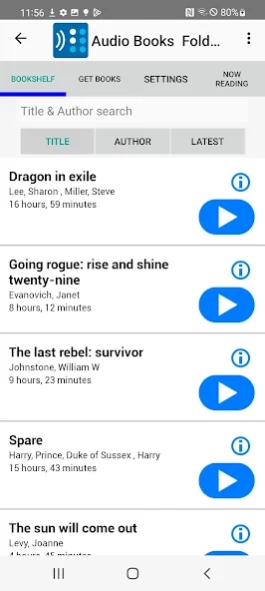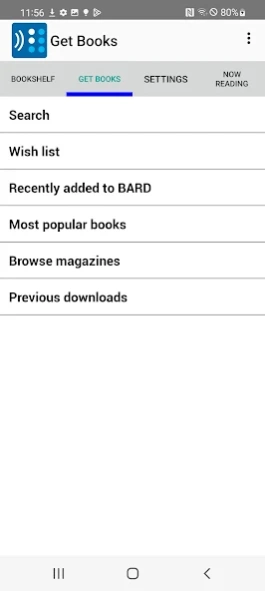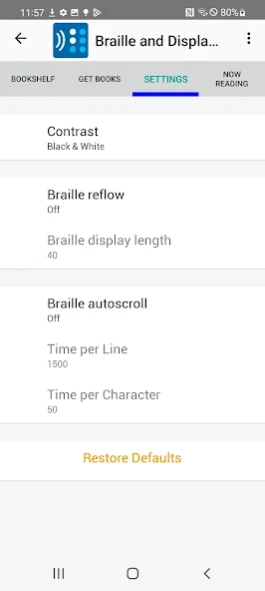BARD Mobile 2.1.0
Continue to app
Free Version
Publisher Description
BARD Mobile - Access and read talking books from NLS BARD on your Android device!
CARRY A LIBRARY IN YOUR POCKET
Access tens of thousands of books—from current best sellers to much-loved classics, popular magazines, and music instruction and scores—in audio and electronic braille, with new selections added daily.
WHO IS ELIGIBLE?
BARD Mobile is a service of NLS. NLS provides free audio and braille reading materials to residents of the US and American citizens living abroad who cannot read regular print. If you are blind or have temporary or permanent low vision or a physical or reading disability that prevents you from holding or reading the printed page, you may be eligible for this program. For more information, visit https://www.loc.gov/nls/about/eligibility-for-nls-services.
HOW DO I GET STARTED?
This app allows access for eligible users who have enrolled in the National Library Service for the Blind and Print Disabled (NLS) at the Library of Congress. To enroll, call 1-888-NLS-READ (1-888-657-7323) and follow the prompts to find your state. Or to learn more at https://www.loc.gov/thatallmayread.
If you are already an NLS patron, contact your cooperating NLS library to request a BARD account. You can find your library by visiting https://www.loc.gov/nls/find-a-local-library/.
SUPPORT
For support and help with BARD account issues, or to report bugs, email NLSDownload@loc.gov. For FAQ, visit https://www.loc.gov/nls/braille-audio-reading-materials/bard-access/nls-bard-frequently-asked-questions/. For the User Guides: https://www.loc.gov/nls/braille-audio-reading-materials/bard-access/bard-mobile-android/
About BARD Mobile
BARD Mobile is a free app for Android published in the Reference Tools list of apps, part of Education.
The company that develops BARD Mobile is Library Of Congress. The latest version released by its developer is 2.1.0.
To install BARD Mobile on your Android device, just click the green Continue To App button above to start the installation process. The app is listed on our website since 2024-01-10 and was downloaded 4 times. We have already checked if the download link is safe, however for your own protection we recommend that you scan the downloaded app with your antivirus. Your antivirus may detect the BARD Mobile as malware as malware if the download link to gov.loc.nls.dtb is broken.
How to install BARD Mobile on your Android device:
- Click on the Continue To App button on our website. This will redirect you to Google Play.
- Once the BARD Mobile is shown in the Google Play listing of your Android device, you can start its download and installation. Tap on the Install button located below the search bar and to the right of the app icon.
- A pop-up window with the permissions required by BARD Mobile will be shown. Click on Accept to continue the process.
- BARD Mobile will be downloaded onto your device, displaying a progress. Once the download completes, the installation will start and you'll get a notification after the installation is finished.